Sculpting light and color in landscapes, part two
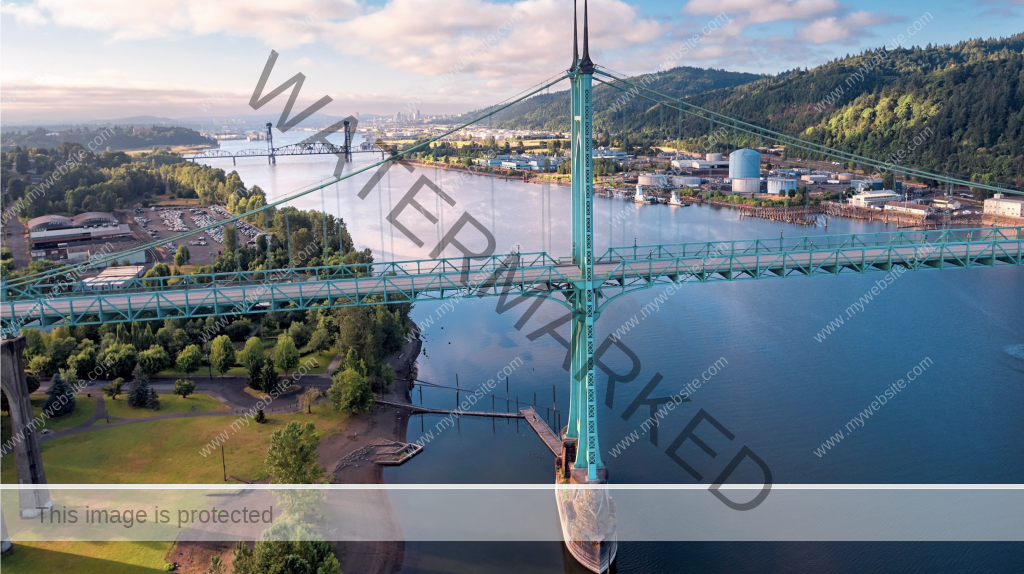
In this article, we’ll take a look at another tool in Capture One Pro 12 that I use to sculpt the light and color in my landscape photographs. If you haven’t checked out part one of this series, click here to start reading. The Color Editor tool is a wonderful tool for selecting and editing colors in an image, but using it in conjunction with masks allows me even more control over what it affects.
In this example, I want to work on the blue of the sky, darkening it, increasing contrast and saturation. But I don’t want it affecting the water or the land and I want the selection to be subtle where the blue of the sky intersects the clouds.
Click here to read entire article.